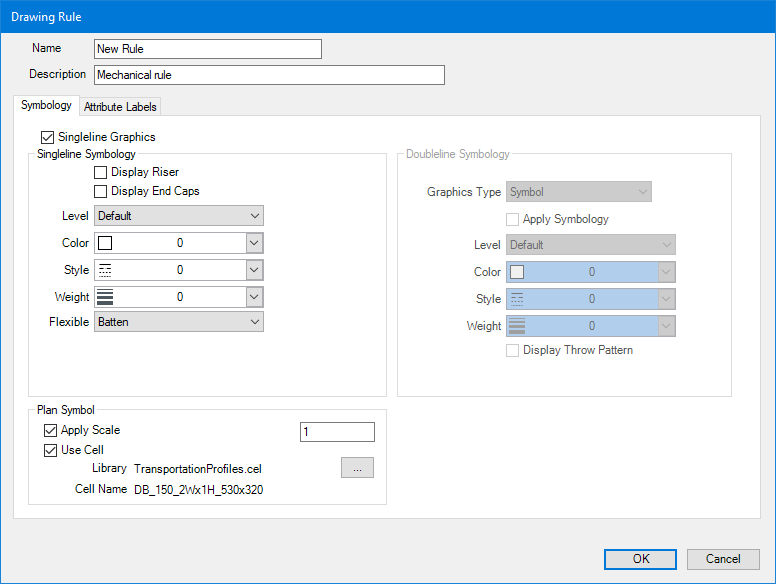Drawing Rules
Drawing rules can be set to apply only to elements that satisfy certain criteria. Multiple rules can be applied in a single drawing definition. They are reordered to resymbolize an element before another rule does, therefore providing an ability to filter through a system with similar criteria. Symbology settings for center lines, labels and plan symbols are some of the available settings.
Drawing Rules resymbolize 2D plan symbols, 2D add-ons, and raw drawing output as well as applying a comprehensive list of label attributes. Labels have their own settings controlling label position, text font, text style, text height, text width, level, color, line weight, and justification.